
SECONDLIFE TIPS & TRICKS
LL VIEWER 2 PREFERENCES (CTRL+P)
General Tab
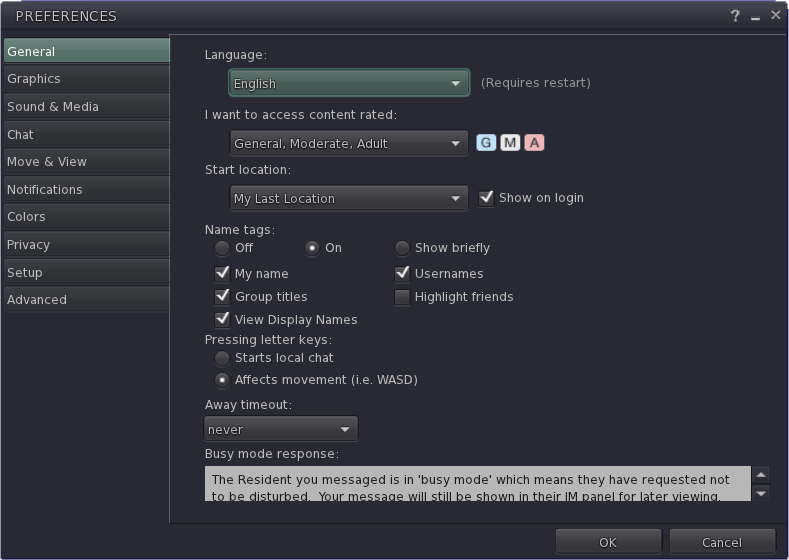
Graphics Tab
(click Advanced button to see all these settings)
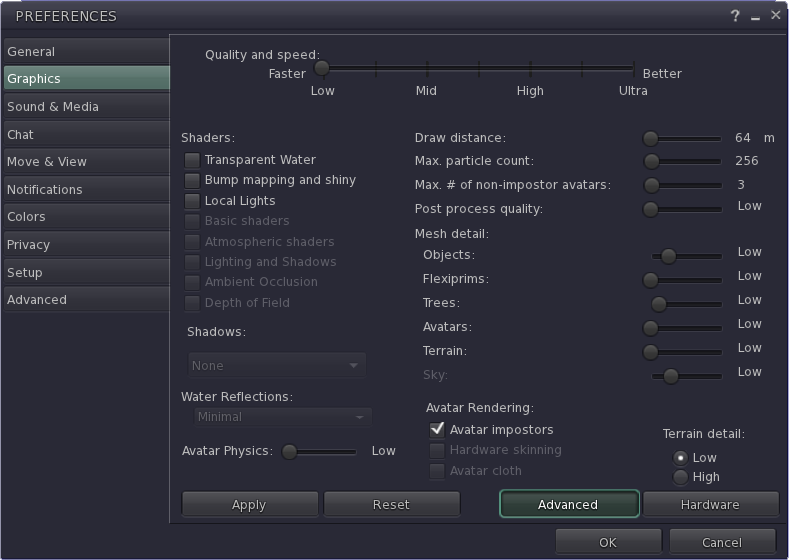
Lag Control with Draw Distance:
| 64m | - Exploration/Building/Climbing/Jumping/Combat |
| 96m | - Nearby Cam Exploration/Building big objects |
| 128m | - Moderate Cam Exploration/Following Avatars |
| 160m | - Far Cam Exploration/Following Avatars |
| 192m | - Full sim Cam Exploration/Following Avatars |
Graphics Sub-Tab / Hardware
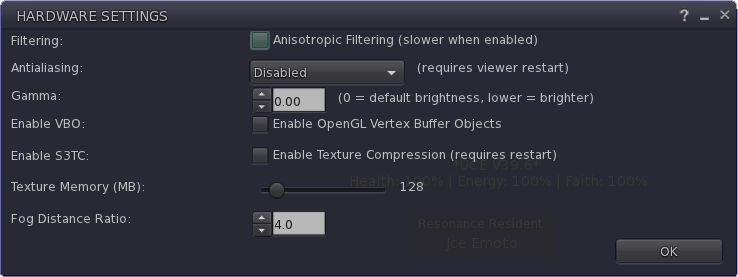
Lag Control with Texture Memory:
| - Unless you have a gamer-grade Graphic Card experiment with lowering the amount of memory used and see if your moving around gets smoother. Leave it where there is nomore notable difference. |
| - With Motherboard Integrated Graphics/Generic Laptops put at minimum |
Sound & Media Tab
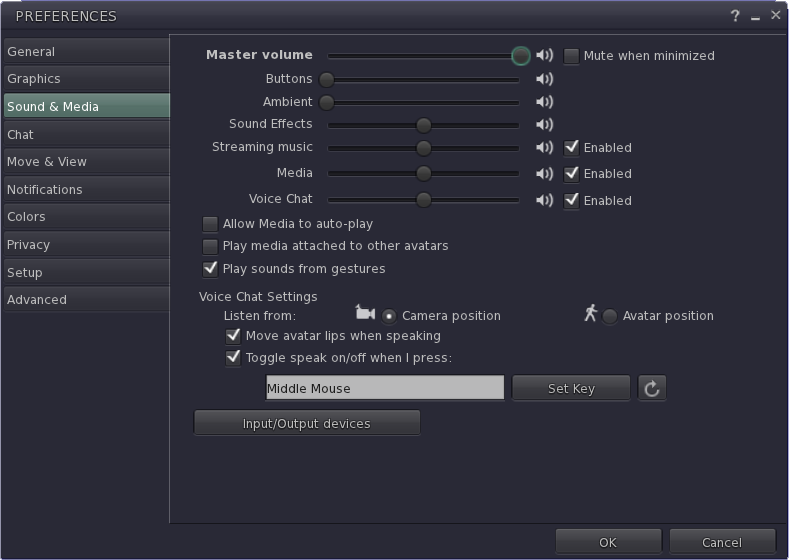
Reduce Lag with:
- Disable Voice Chat if you do not use it
- Set 'Allow Media to auto-play' off
Chat Tab
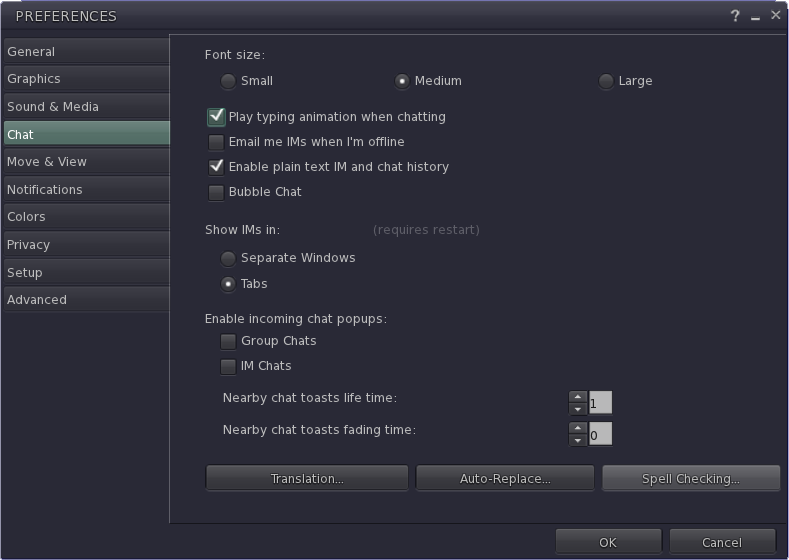
Chat Sub-Tab / Spellcheck
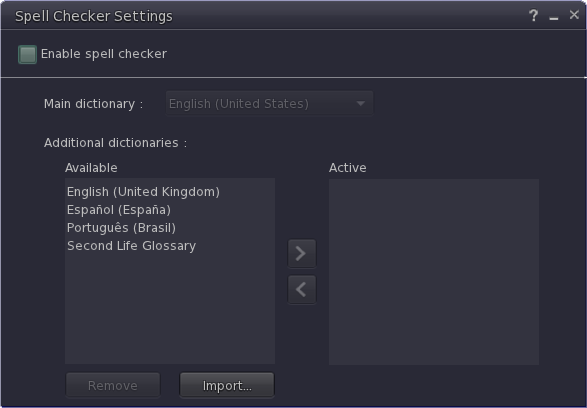
Move & View Tab
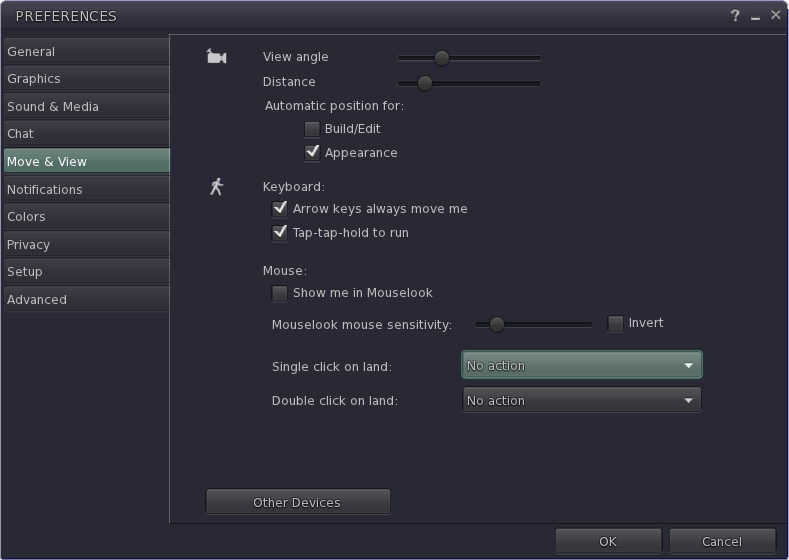
Colors Tab
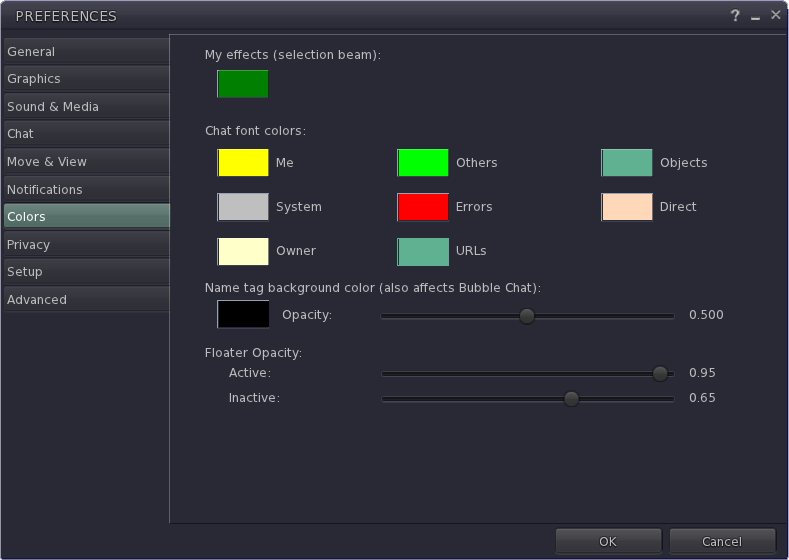
Privacy Tab
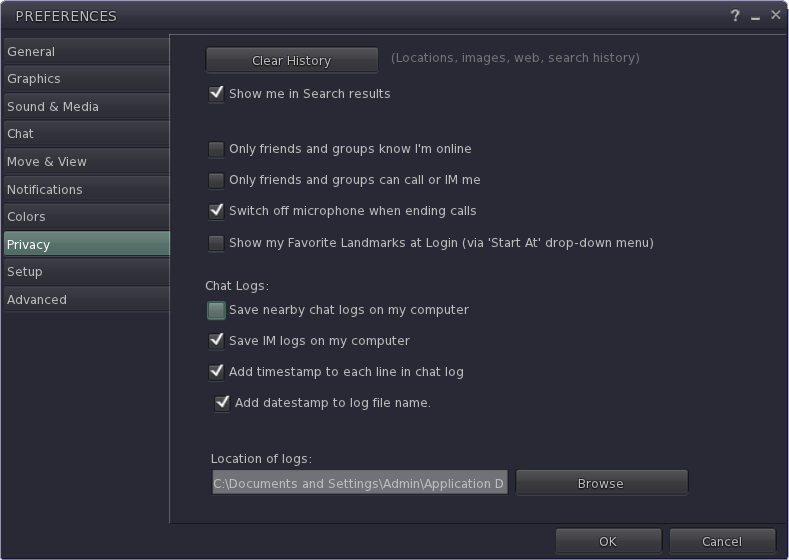
Setup Tab
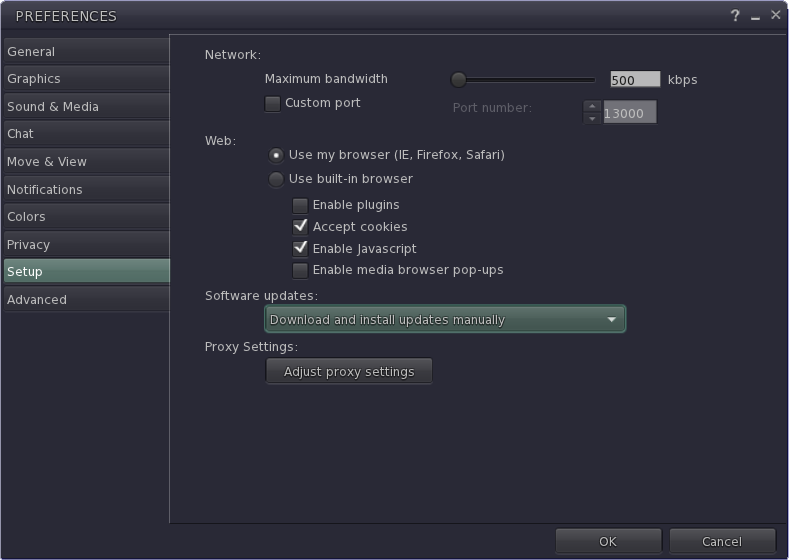
Advanced Tab
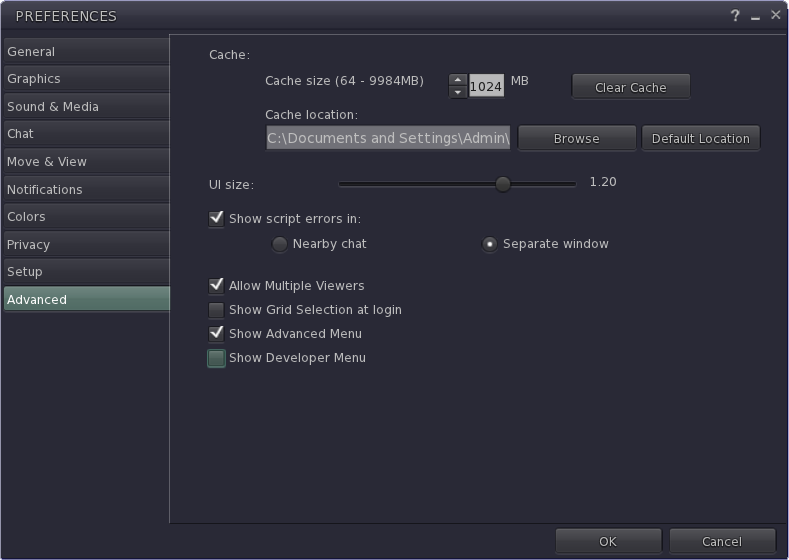
BACK